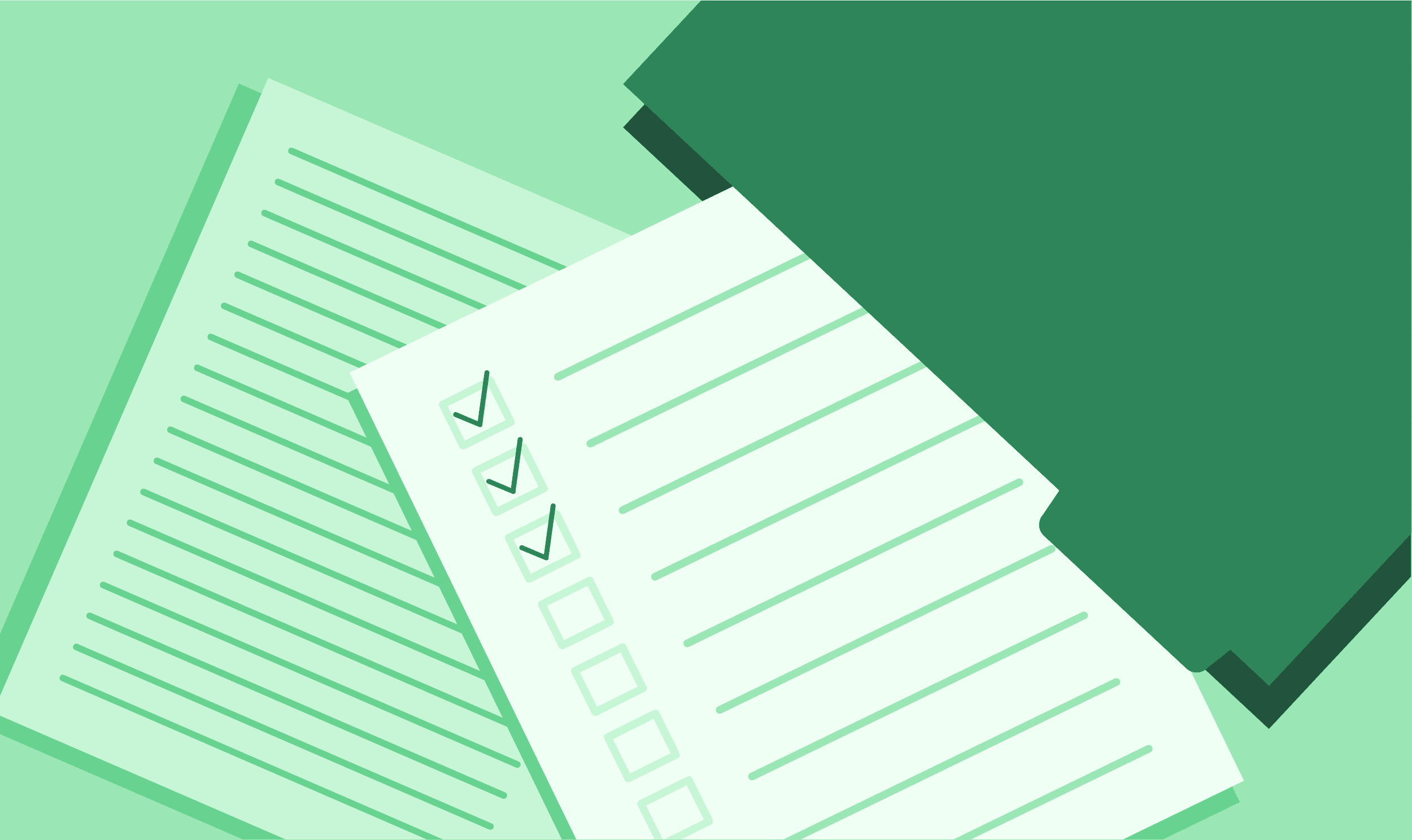While building a website, it's extremely easy to overlook small details. Here is the checklist that I personally use each time I launch a new website. Feel free to modify this list to your liking.
- Check site for errors / browser testing
- pa11y testing
- Check spelling, grammar, punctuation
- Test contact forms (try to create errors)
- Validate HTML https://validator.w3.org/
- Find bad URLs with https://validator.w3.org/checklink
- Valid 404 page (not indexed)
- Form submission page (not indexed)
- Pages have unique page titles (Fewer than 70 chars, includes keywords)
- Pages have unique meta descriptions (Under 160 Chars, includes page keywords)
- robots.txt – is it set up to only index page content and ignore page scripts
- Social Media Integration – Are all profiles set up and ready to go
- Image Alt Tags
-
Google Analytics
- Set Up Analytics Account
- Share with needed Google Accounts
- Create Google Maps Business Location
- FavIcon
- Click to Call / Addresses Linked to Google Maps
- Domains / Forwarding Domains / Email all set up
- Remove Placeholder Images / Test Images
- Check Image Sizes – Keep under 120 kb
- Use Progressive jpegs
-
Test Site Speed
After Site Launch
-
Google Search Console
- Set up www and non www versions
- Set Up Users
- Submit Sitemap
Download my Spaceray Creative Website Launch Checklist Example
Note: Any links leading you to products or services
are most likely affiliate links that I will receive compensation from.
I only promote products or services that I own/use myself and truly
feel will deliver value to you. By purchasing products or services
through these links, you will help support me in creating awesome
ad-free content.