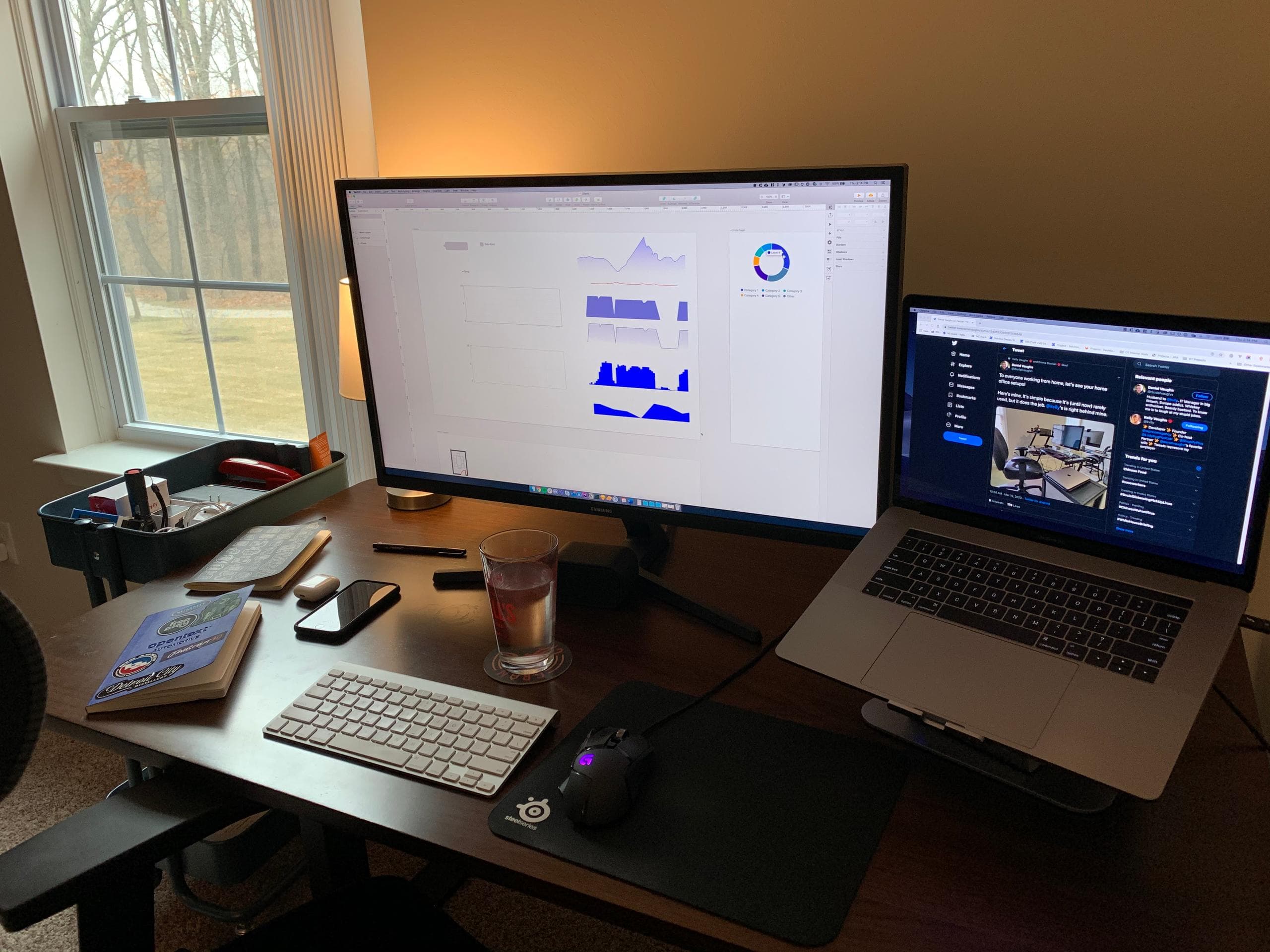Hello! I'm Bryan Dugan, a UX designer, and developer based out of Rochester Hills, Michigan.
This page is where I will keep my most up-to-date setup for anyone curious or just getting started in UX/UI Design or Web Development and would like to see what tools other designers/developers use.
Design/Development Applications
- Figma for design and prototypes.
- Whimsical for site mapping and information architecture.
- Zeplin to hand off completed prototype screens to dev teams.
- Adobe Illustrator for branding-related projects.
- VSCode is my daily code editor along with the SynthWave '84 color scheme (without the glow effects) along with the Monaco font on macOS.
- GitHub to manage all my source code.
- iTerm2 for a better Terminal experience along with Oh My Zsh and the Agnoster theme.
- Laravel Valet for my local dev environment along with PHP Monitor to quickly switch between different versions of PHP and modify config files.
- Sourcetree for my Git client.
Hosting
- Digital Ocean for creating all of my servers. It's easy to use and manage.
- RunCloud on top of Digital Ocean to set up the server's LEMP stack and manage applications. It takes most of the pain out of managing a server. As a bonus, it handles deployments and does webapp backups.
Productivity Applications
- Spotify is always open in the background with ambient, electronic, or chill-hop music.
- Notion for all my notetaking and blog articles. I then export the completed posts to markdown for my blog. I also use Notion to handle any launch checklists or processes I need to do regularly.
- For large projects, I use Basecamp or Asana to manage tasks.
- Todoist to create to-do lists quickly or set up quick tasks for the week for personal to-dos.
- Google Drive to manage all my active projects.
- Google Suite is what I use for my Email/calendar, and I also take full advantage of docs/sheets to collaborate with teammates.
- Scroll Reverser is a simple application that automatically reverses the scroll on different devices. While using a mouse, I like to have normal scrolling, but while using a trackpad, I prefer reverse scrolling.
- Magnet for organizing windows.
- Spark is what I use as my Email client. It's a fantastic, free and beautiful Email client.
- Managing a lot of user accounts, I use 1password to store all my passwords.
- Harvest for time tracking and Invoices.
- Contrast for quickly checking color accessibility.
- CleanShot for taking better screenshots, and short screen captures.
Hardware
- I currently use a base-model 16-inch late-2019 Macbook Pro in Space Gray.
- I use the Samsung U32J590UQN 32″ 4k Monitor as my primary monitor. It's a decent large budget 4k monitor for design work and web development.
- To the primary monitor's right, I keep my Macbook Display opened and use it as a secondary display. I use the Rain mStand in space gray to prop up the laptop.
- I use the Caldigit TS3 Plus as my docking station to run my mouse, webcam, monitor, and charge my laptop all at the same time.
- After using the external Apple Trackpad for about the last five years, I recently switched back to using a mouse. I have the Logitech g502 and the Steelseries QcK Medium, one of my favorite simplistic mousepads of all time.
- I use an older Apple Bluetooth Keyboard from 2013. I'm not a fan of mechanical keyboards.
- For file storage and backups, I use a Synology DS213 with two 6TB Western Digital Red hard drives set up to be mirrored. I have it set up so every night, it backs up whatever new data there is from Google Drive. I also have it set up to do my Time Machine backups.
- I love the Apple Airpods. I use them throughout the day for listening to music while on conference calls and going to the gym.
- Logitech C910 is my older, yet still good webcam.
Other Gear
- The desk that I currently use is the Autonomous SmartDesk 2, Business Edition with the Walnut Top 53"x29" Classic, Black Platform, and cable tray. It's a suitable desk for its price point, though the top is starting to scuff just after a year of usage. I might look into making a custom top for it in the future.
- My office chair is an Autonomous Ergochair. It's a decent chair for its price point, although I'd love to upgrade to a Herman Miller Aeron or Mirra 2 in the future.
- I use the OGIO Renegade 17″ Backpack. Every pocket of the bag is extremely well thought out. I'm a big fan of OGIO products, and I use their gym bag and a golf bag from them as well.
- I currently use the iPhone XS. I only update my phone if it's necessary. Usually, a phone will last me 4-5 years before it's time for it to be replaced.
- I love Baron Fig Notebooks. To me, they are the perfect size for jotting down notes and general usage.
- I'm not huge into home automation, but I am obsessed with Phillips Hue Bulbs. My home and the home office is decked out with bulbs, play bars, light strips, and wall switches.
- I recently got into printing my artwork and found the Canon IP8720 to be the perfect entry-level printer.
- My turntable is the REGA Planar 1 Plus in White. The plus model has a built-in preamp for modern systems that you can turn on/off. If you're looking for a new record player, be sure to go through Audio Advisor out of Grand Rapids, Michigan. My experience through them has been great.
Note: Any links leading you to products or services
are most likely affiliate links that I will receive compensation from.
I only promote products or services that I own/use myself and truly
feel will deliver value to you. By purchasing products or services
through these links, you will help support me in creating awesome
ad-free content.