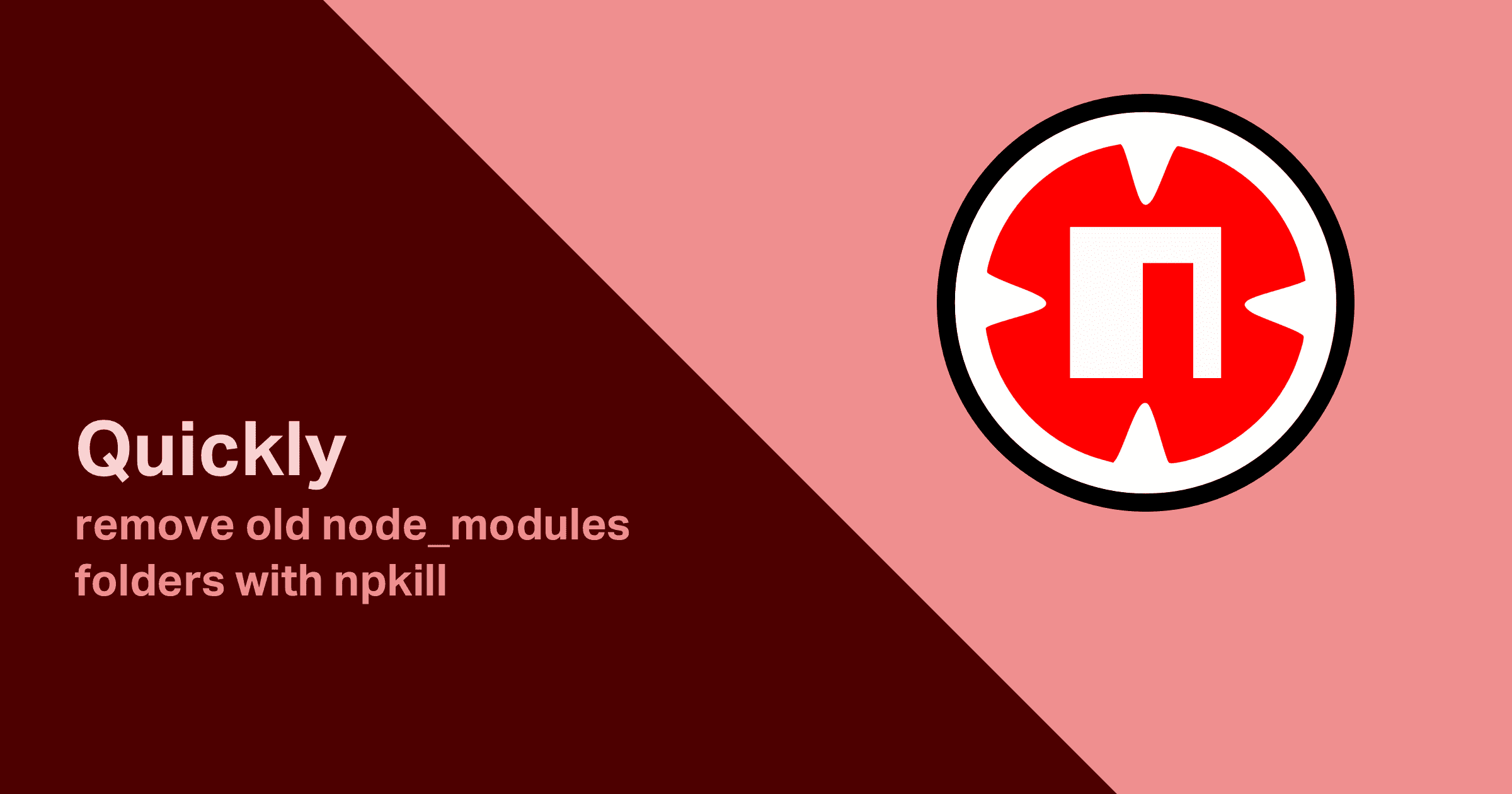Here's a quick tip that I have discovered to save space on your local drive. There's a utility called npkill that helps to remove old node_modules folders to help save space easily.
To use npkill, start by opening up a terminal window and navigating to your web projects directory. It's not recommended to search your entire computer as it may take a long time, and it will also show the required resources for other applications on your computer.
Navigate to your web projects folder
cd www/Run npkill by typing
npx npkill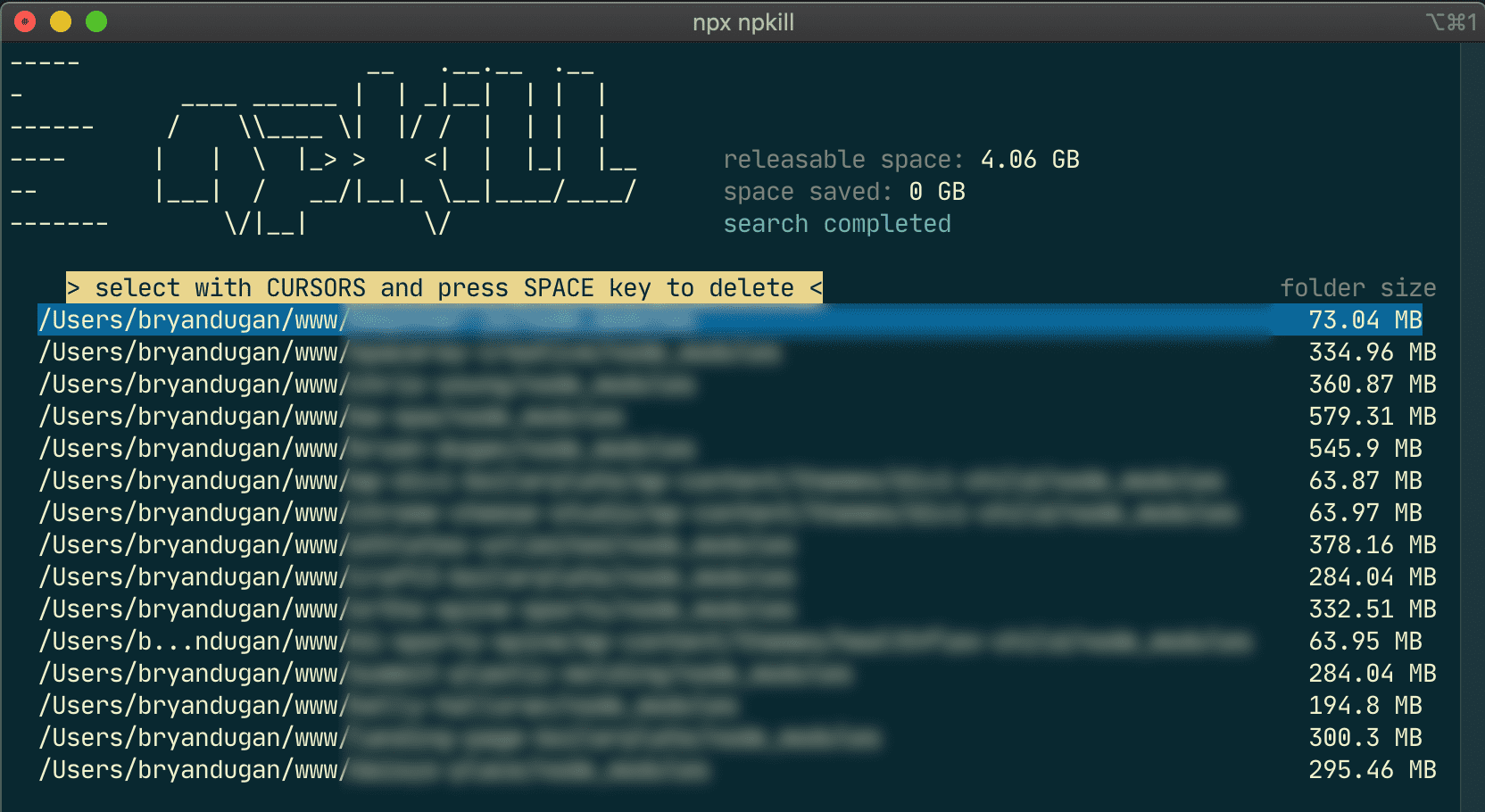
From there, select a directory with the up/down arrows and delete a directory with the spacebar. I ended up saving a total of around 4GB of space the first time I ran the utility. Run this command periodically to remove unneeded node_modules folders on your projects.