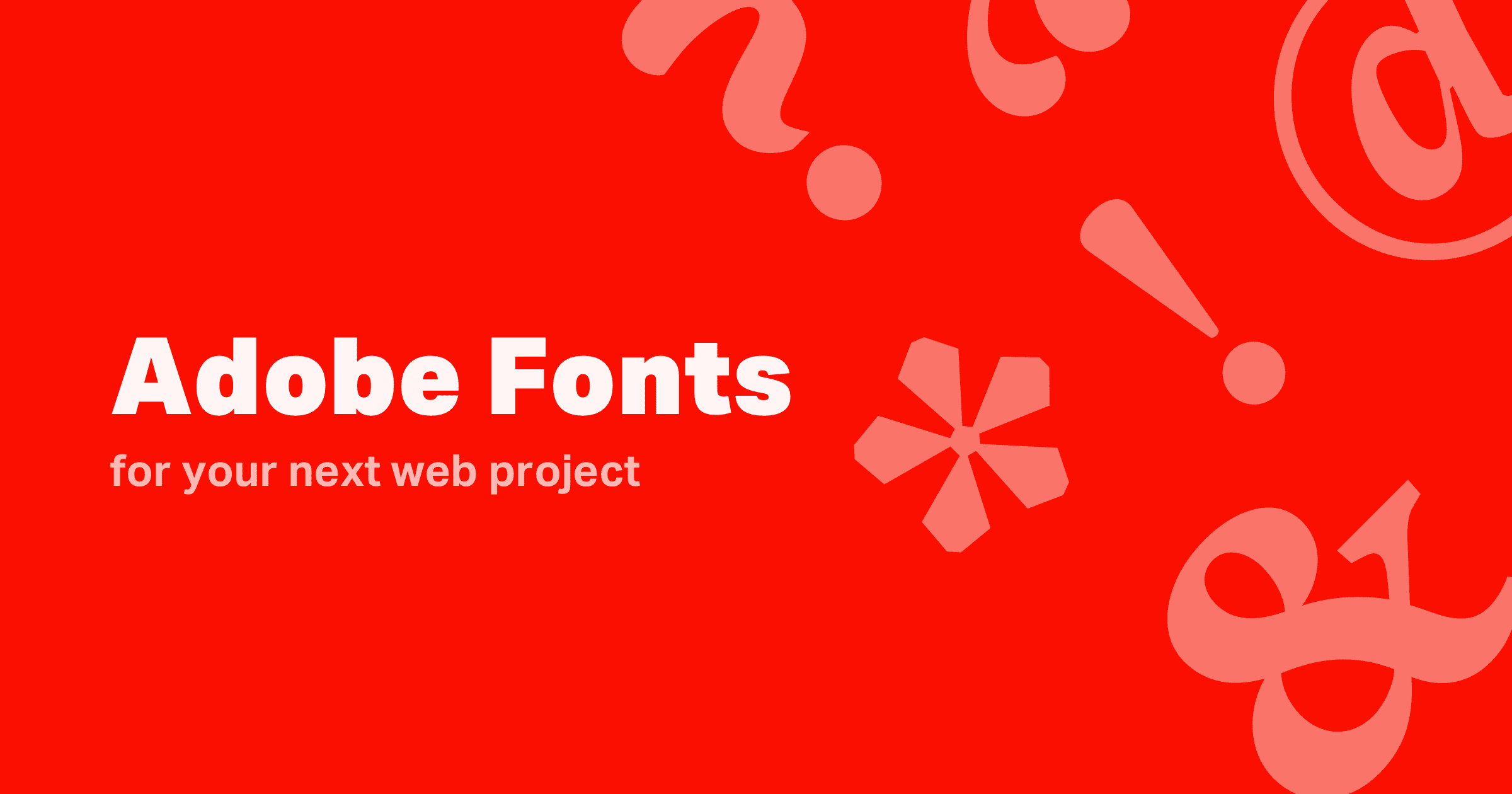Included for free in an active Adobe Creative Cloud subscription, you can grab some pretty great premium fonts for use in commercial projects at https://fonts.adobe.com
When adding fonts to a project, I recommend keeping a separate spreadsheet with a list of which websites are using Adobe Fonts and which account. That way, if the Adobe CC subscription is canceled, you'll know which websites will be reverted a fallback font.
Headings
These headings, or otherwise known as display fonts, are great to use for headlines that will stand out at large sizes.
Body Copy
Body copy should be legible while reading large blocks of text. Some of the fonts listed in this section could also work as a headline but may not be as effective.
Multipurpose
These fonts are usually my go-to fonts as they not only look great at multiple sizes and weights but also complement each other perfectly. When in doubt, choosing one of these fonts is always a safe bet.